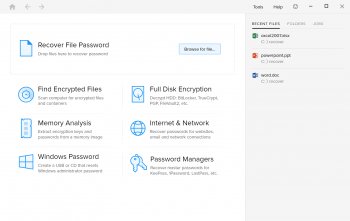With the release of Office 2007, Microsoft has delivered the most significant update to the Office user interface in more than a decade. Traditional menus have been replaced by the Ribbon, authoring features are now consolidated under the Microsoft Office Button, contextual tabs consolidate commands relevant to the object of focus in one location, and Galleries simplify operations with a "pick and click" interface to achieve desired results.
For more information on Microsoft Office 2007, please see the links below.
Useful links
http://www.microsoft.com/office/preview/default.mspx is Microsoft's main Office 2007 informational page.
http://www.microsoft.com/office/preview/ui/overview.mspx has information about Office 2007's new user interface.
http://www.microsoft.com/office/greattips/2007tips/default.mspx Office 2007 Tips, Tricks, and Training.
Microsoft Office Compatibility Pack for Word, Excel, and PowerPoint 2007 File Formats. Microsoft has added new file formats to the 2007 versions of Word, Excel, and PowerPoint to reduce file size, improve reliability, and enhance integration with external sources. To help ensure that you can exchange documents between Microsoft Office releases, Microsoft has developed a Compatibility Pack for the Word, Excel, and PowerPoint 2007 File Formats. By installing the Compatibility Pack (Beta 2 Technical Refresh) along side of Microsoft Office 2000, Office XP, or Office 2003, you will be able open, edit, save, and create files using the robust file formats new to the 2007 Microsoft Office system.
http://www.microsoft.com/office/preview/programs/groove/overview.mspx Microsoft Office Groove 2007 Product Overview
System Requirements
Operating system
Microsoft Windows XP Service Pack (SP) 2 or later or Microsoft Windows Server 2003 (or higher) required
Computer and processor
500 megahertz (MHz) processor or higher; 256 megabyte (MB) RAM or higher; DVD drive; 1 gigahertz (GHz) and 512 MB of RAM or higher is required to run Microsoft Office Outlook 2007 with Business Contact Manager
Hard disk
2 gigabyte (GB) necessary for install; a portion of this disk space will be freed after installation if the original download package is removed from the hard drive
Monitor resolution
Minimum 800x600; 1024x768 or higher recommended
Internet connection
Broadband connection, 128 kilobits per second (Kbps) or greater, for download and activation of products
Additional components
Microsoft Internet Explorer 6.0 with service packs, Microsoft Exchange Server 2000 or later required for Outlook 2007 users. To install Outlook 2007 with Business Contact Manager, you will need to first install Outlook 2007
Download:
Part 1
Part 2
Part 3
Part 4
Part 5
Part 6
Part 7
Part 8
Part 9
Part 10
Part 11
Part 12